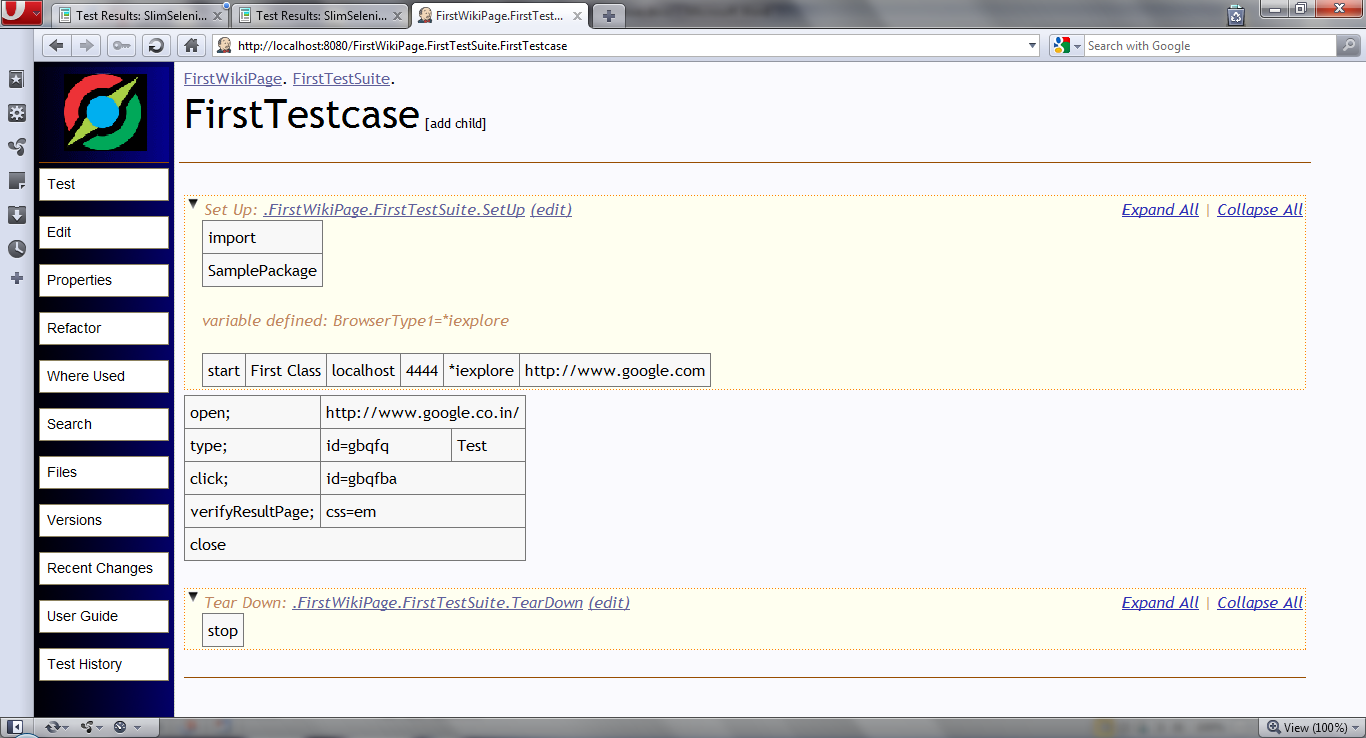Quality Center integration with Selenium Webdriver

Introduction to HP Application Lifecycle Management/Quality Center: HP ALM formerly known as Quality Center is a Test Management tool to manage entire Quality Assurance and testing process for an organization. Before being called HP Quality center it used to be Mercury Test Director. ALM helps make project management, from requirements to deployment easier. It increases predictability and creates a framework to manage projects from a central repository. Selenium Webdriver : Selenium WebDriver is a tool for writing automated tests of websites. It aims to mimic the behaviour of a real user, and as such interacts with the HTML of the application. Selenium WebDriver is the successor to Selenium RC. Selenium WebDriver accepts commands (sent in Selenese, or via a Client API) and sends them to a browser. This is implemented through a browser-specific browser driver, which sends commands to a browser, and retrieves results Selenium 2.0 aims to provide a basic set of building bloc